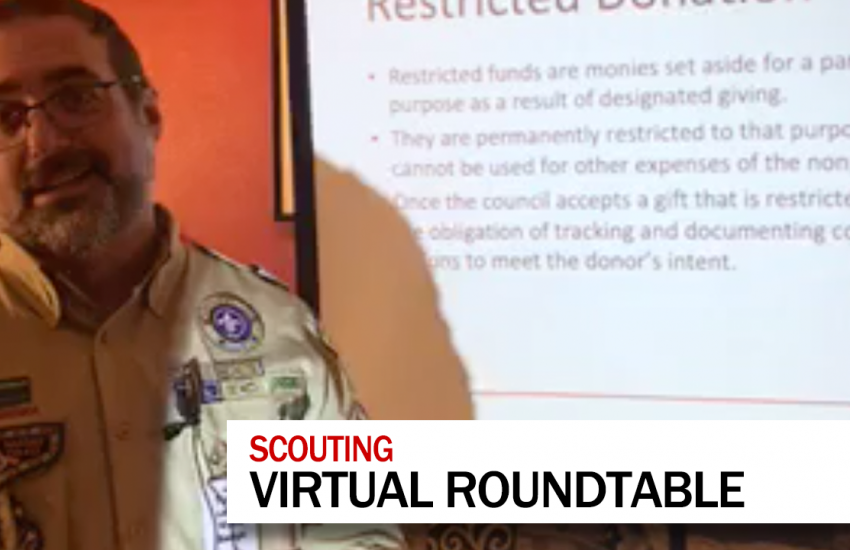Games you can play while adhering to social distancing guidelines over videoconference platforms like Zoom.
Transcript:
A few weeks back, the Scoutmaster of our upcoming Wood badge course held an online meeting where we spoke on and played some games over videoconference, and afterwards he commented that I was going to turn this into a Scoutmaster Dave video, and to that I say, yes Pete. You know I would. So here we are.
If your Troop or pack has been doing any video meetings lately you may have noticed that games can be a problem. Usually in a normal meeting setup you can do some skill-based games or some sports oriented activities like dodge ball, basketball, or other games.
These kinds of games and activities are easy go to things you use as time fillers during meeting. But through video it ‘s a little harder, and as a result, at first you didn’t see many games.
There are some easy ones you can do including scavenger hunts “Lets make a deal” style, and bingo the traditional way but also with items around the house.
One of the great ones we have found is a trivia game called Kahoot. Kahoot lets you either design your own trivia questions complete with video or photos or choose from many different ones that others have created with lots of different topics.
To play the game you need to be able to view a community screen such as through screen sharing and also have a means of answering questions. This can be a smart phone like this, or it can be a browser window opened up on the computer you use to join the meeting. Kahoot makes it very easy to join games, and it can be a great communal experience.
Another game is one I have designed; it’s a game called color war, that uses the video background images as the way to make your selection of color. I created five backgrounds, a red, blue, yellow, green and black color one that gets downloaded in advance of the game. The person running the game has coins or cards that represent each of the colors.
The way the game works is that each player chooses red, yellow, blue or green and puts that up as their background. If their computed does not allow them to change the background they can simply hold up a piece of paper with an indication of the color. The black color is used when you are out of the game as an indicator.
When each player has selected a color, the facilitator chooses one of the colors at random, and put that up as his or her background. Anyone that has that color showing is out of the game, and the game continues until there is one player left, sort of like simon says.
We played this with my Troop they enjoyed it so much that we played two round of it, and have asked for it ever since.
One of the keys is to try and turn the one-way communication like a television into something that is more interactive. The more interactive you can make your meetings, the more they want to come back and participate.
Take what you like and leave the rest, and as we say in Woodbadge, feedback is a gift, leave yours below in the comments, with the hope we can all learn together.
I’m Scoutmaster Dave, and this was videoconference games.