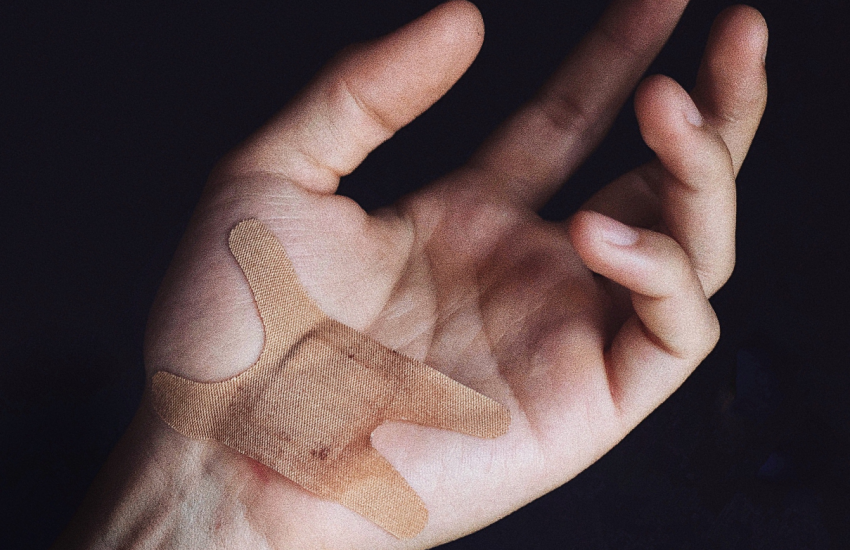The ins and outs of online training for positions within the Cub Scouts, Venture Scouts, Scouts BSA and District positions for the Boy Scouts of America.
Show Notes:
- BSA Online Training (Link)
- BSA Youth Protection Training (YPT) (Link)
- Position Trained Requirements (Link)
Transcript:
When joining the scouting program and advancing through the program it is the expectation that you wlll take training to help you in your position with the pack or troop.
Training comes in three basic flavors. Online training, in classroom training, and supplemental reading resources.
Years ago all training was planned and accomplished at pre-determined times during the year in group settings, and for some training this is true. Scoutmaster Fundamentals is a classroom program that has an outdoor component, called intro to outdoor leader Skills, where you camp and learn some camping basics.
For more advanced training, of course there is Woodbadge, Leave no trace, and other similar in-person trainings. If done correctly, all of these are recorded locally, and by national, and indicate you are a trained leader.
As things have progressed with the Scouting program, more training is offered online, through my.scouting.org.
You are most likely familiar with my.scouting.org, as it is the same place you needed to go to before becoming a leader for online youth protection training.
To access online training, simply go to my.scouting.org and enter in your username and password. It’s important to note at this point that unfortunately, it’s very easy to create new and multiple accounts here, so be sure that you use a single account for all your scouting stuff, so it’s all connected, using Youth Protection as the linkage.
Once you have successfully logged in there is a menu on the left hand side. Clicking on the menu gives you access to some account information, and of course, training.
Once inside the training area the first thing you see is YPT or youth protection training. If you have taken youth protection, and this does not indicate so, it’s a good bet you have multiple accounts, and it’s a good idea to sort this out prior to doing anything else in the system. Your scout executive is probably a good place to start to get some help on this.
Other that YPT, there are 3 additional tabs, each give you a different way of looking at training materials.
The training center, views the info by program.
Clicking on one of the programs will take you to modules for that program.
Once in the module, there are multiple parts, and each part shows the status of the section. Launching a training is easy, just click the module, and you are presented with the individual training section, clicking Launch Course will begin the video.
For each section of the video, the system keeps track of the sections you have completed.
There are many training options available online, and I would encourage you to take advantage of them. There are specific trainings for troops and packs, committees and merit badge councilors.
There are also district level trainings for commissioners, weather hazard training and of course youth protection, that needs to be retaken every two years.
Within the system, clicking on the requirements tab will list all the requirements necessary to be trained for a position. To the right of the course name is any completed date for the modules. Just click on the “Take Course” link, and you’re on your way to being position trained.
Training is always changing, so it’s a good idea to check back from time to time, and take any new course offered. For all the courses, you can start and come back to complete training when it’s convenient. As the BSA says, every scout deserves a trained leader, and with online training it can fit into just about anyone’s schedule.
Take what you like and leave the rest, and as we say in Woodbadge, feedback is a gift, leave yours below in the comments, with the hope we can all learn together.
I’m Scoutmaster Dave, and this was a online training.